Simulation Status Window
When you begin any simulation preview, a secondary window, the FumeFX Simulation Status Window will open, as shown below.
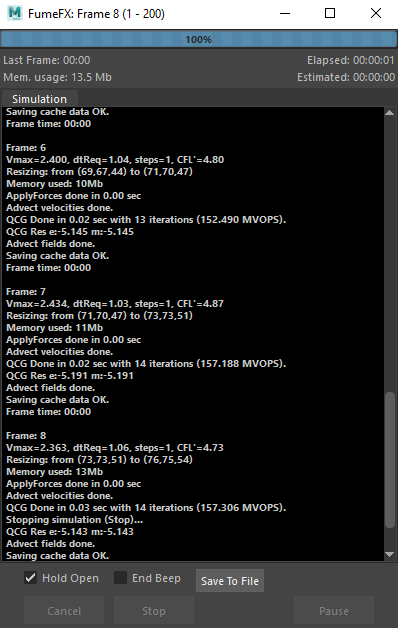
This window displays current statistics, such as memory usage, estimated time to completion, and frame - by - frame simulation information.
When you click on the "ESC" keyboard button the simulation will be canceled or stopped, depending on the settings inside the Preferences dialog.