Velocity
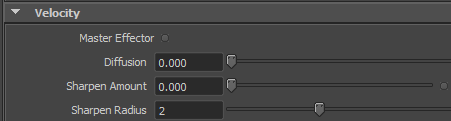
Velocity Channel is always simulated so there is no option to avoid it.
Master Effector – With Velocity Master Effector you can directly control Velocity channel of each voxel.
Diffusion – Although velocity diffusion is what you’ll want to avoid most of the time, sometimes it can be handy to give it just a little bit of diffusion.
Sharpen – During the simulation the velocity field tends to diffuse and dissipate similar to smoke, fire and other channels. By using this parameter, user can control the amount of the velocity field sharpening.
Sharpen Radius – Defines the width of the sharpening filter. Higher value might result in a more ‘blobby’ appearance of the smoke.
|
|
|
|
|
Sharpen: 0.0 |
Sharpen: 0.2 Radius: 1 |
Sharpen: 0.4 Radius: 1 |
|
|
|
|
|
Sharpen: 0.4 Radius: 2 |
Sharpen: 0.6 Radius: 2 |
Sharpen: 0.6 Radius: 4 |





