Output
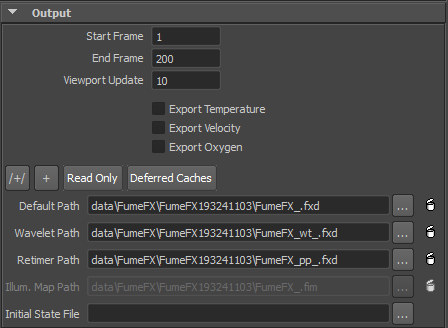
Start Frame - Select the first frame of the simulation.
End Frame - Select the last frame of the simulation.
Viewport Update - FumeFX will display current simulation results every nth frame. If this value is 0, the viewport will not be updated during simulation.
Export Temperature, Velocity – Since Temperature and Velocity are mandatory channels to be saved, user can decide whether to save those or not. Those channels are required for Retimer or Wavelet Turbulence. They also required to continue simulation from the .fxd cache file.
/+/ - Allows fast increment of the folder name.
+ - Allows fast increment of the file name.
Both /+/ and + options will increment version of the path depending on the sim mode and “Auto Synchronize Paths” preference option.
Read Only – Caches are temporarily in read-only mode and they cannot be overwritten from the FumeFX UI. You can still delete them from the Windows Explorer.
Deferred Caches –This option can be used to speed up the Wavelet Turbulence or Retiming/Post Processing computations. For example - one computer can run Default simulation while other computer can run Wavelet simulation which depends on Default caches from the first computer.
Default Path - This is the path where all outputs for the Default simulation will be stored. All paths are automatically generated when you create a FumeFX object, but they can be changed by selecting the “…” button.
Wavelet Path - This is the path where caches for the Wavelet Simulation will be saved. Wavelet caches have a _wt_ appended to the filename.
Retimer Path - This is the path where caches for the Retimer will be saved. Retimer caches have a _pp_ appended to the filename.
Initial State File Path - Using this option you can select file that will be used to start the simulation when using "Initial State" Sim. Mode. You can choose .fxd, .f3d and .fdc file types for initial state. Notice that you can only start from the Default cache types and not Wavelet.