Preview
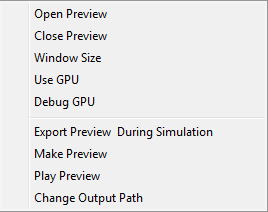
Open Preview - This option will open Preview Window
Close Preview - Closes Preview Window
Window Size – Brings the following dialog.
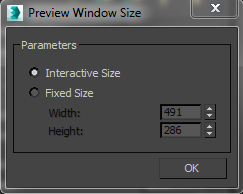
Interactive Size – Allows you to interactively resize the Preview Window.
Fixed Size – You can set any specific window size. Once the Preview Window is in the “Fixed Size” mode, it cannot be interactively resized.
Use GPU – In this mode, Preview Window will use your graphic card’s GPU to render image. This mode also support self-shadows, but for self-shadows only the first light on the light’s list with enabled Shadows and Atmosphere Shadows will be used.
GPU Preview doesn’t support Separate Alpha, Fluid Mapping and Multiple Scattering.
It could fail if your video card does not have at least 256Mb of memory. Also, the hardware minimum is nVidia GeForce 7 series or ATI Radeon R600 series. In the case of problems, please download and install the latest graphic card drivers from your graphic card vendor.
Debug GPU – When user have issues with the GPU mode, it is advisable to use the Debug GPU mode as there will be many information written to the debug file. We can use this information to troubleshoot various issues.
Export Preview During Simulation – FumeFX has ability to create preview while simulating. It can output only .png image sequence.
Make Preview - Will open following dialog with options for the preview making process.
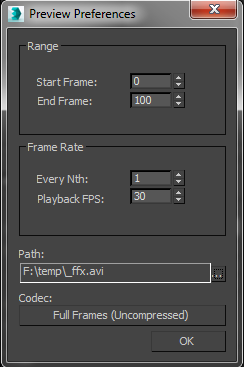
Start Frame and End Frame - Those frames refer to 3ds max Animation Start and End Time.
Every Nth - Allows you to skip frames for the preview.
Playback FPS - Changes avi file playback speed.
Path - Displays current path and filename used to create animation preview. You can choose between two output formats – AVI animation or PNG image sequence.
Codec - Allows you to choose codec for encoding an avi file. Some codecs might not be compatible, while some codecs could fail if you use too small preview window, or its size is not an even number.
Change Output Path - Allows you to select the output path for the preview file.