Panorama Parameters
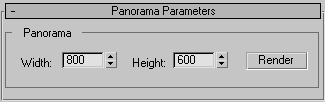
The Panorama Parameters rollout is used to generate a single rendered image of the entire DreamScape sky at the current frame. This feature will only render the DreamScape Sky, Sun, Clouds and Rainbow. No objects or terrain meshes will be rendered.
This is useful in cases where you don't need animated skies, and only want a realistic sky background image to be created.
Panorama
Width - This spinner dictates the width in pixels that the resulting panoramic rendered image will be.
Height - This spinner dictates the height in pixels that the resulting panoramic rendered image will be.
Render - Click the Render button once you've set both your Width and Height parameters, and it will launch the panorama render. To cancel the Panorama rendering, just press Esc key on your keyboard or simply close the Panorama Virtual Frame Buffer. When finished, you'll get a bitmap that looks similar to the following image:
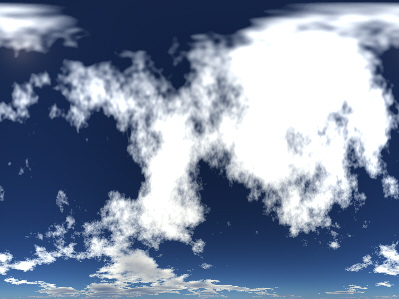
Note: Once the Panorama image has rendered, you will want to save it first, then use it in your scene as you would any other bitmap image. Use it as an Environment map with the parameters shown below.
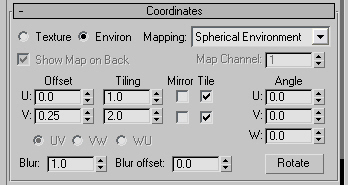
As you can see, you want to make sure the Panorama map is used as a Spherical Environment map and that it's V Offset is set to 0.25 and it's V Tiling is set to 2.0. To rotate the map itself, use the U Offset spinner.