Explode Daemon
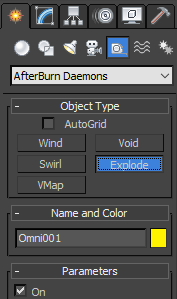
This Daemon lets you add a glowing color based on the sampling position, particle age and the overall 3ds Max time.
Note: The Explode Daemon can be used with the Raymarcher effect type only. HyperSolids and OctaneShader are not supported.
On - Enables or disables the daemon.
Color
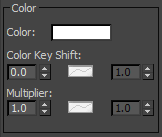
This group of controls lets you set the coloration of the explosion effect.
Color - This gradient lets you define the color of the AfterBurn Explode effect based on density or distance from the particle center (you choose it from the AfterBurn Color Parameters rollout).
For the AfterBurn Combustion effect, it is always interpolated by radius. The left part of the gradient represents the volume (particle) center or low density. The right part of the gradient represents the volume (particle) border or high density.
Color Key Shift with Age - Since the explosion intensity varies with time (the outer parts of the explosion cool down first), this AFC (Animation Flow Curve) can shift the Color gradient keys with time. At the explosion start frame, the hottest parts will be placed on the volume surface. Frame by frame, the explosion then cools down - the hotter parts move toward the particle center and finally fade to the cold smoke color. Key Shift with Age will "shift" the keys on the left side of the gradient.
Multiplier - This AFC can vary the Color intensity over the particle life.
Color Blending

There are several methods for this daemon to blend with the AfterBurn effect's color.
Add - The daemon's color gradient is added to the AfterBurn effect's color. In the example shown below, the original gradient is pure gray, and the Explode daemon's gradient goes from white to red.


Multiply - The daemon's color is multiplied by the AfterBurn effect's color. If any color is on the AfterBurn gradient is black, the final result on the resulting volumetric will be black. In the example shown below, the original gradient is pure gray, and the Explode daemon's gradient goes from white to red.


Replace - The AfterBurn effect's color is completely ignored and replaced by the daemon's gradient color. In the example shown below, the original gradient is pure gray, and the Explode daemon's gradient goes from white to red. In the example shown below, the original gradient is pure gray, and the Explode daemon's gradient goes from white to red.


Intensity Blend - The higher intensity of the daemon's color will provide a higher influence on the resulting volumetric. Brighter intensities (like white) will be blended into the AfterBurn effect's output. In the example shown below, the original gradient is pure gray, and the Explode daemon's gradient goes from white to red.


Perturbation
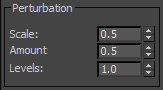
The Perturbation parameter controls Noise used to perturb the sampling point. The point is perturbed to avoid any regularity that may occur and serves to make the explosion more grainy.
Scale - This spinner controls the overall scale of the noise pattern. Lower scale values produce more pronounced noise patterns while higher scale values produce more subtle noise patterns.

Amount - Controls the amount of noise used to perturb the sampling point. This spinner goes from 0.0 (no perterbation) to 1.0 (full perterbation).
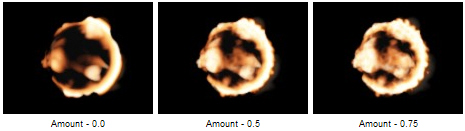
Levels - More levels provide a more detailed Noise effect (and slower rendering). Be careful with this parameter, as too many levels can slow the rendering down without adding any new detail to the effect.

Limits
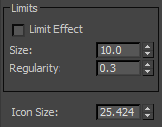
This parameter allows you to limit the effect by the Spherical boundary. This can be helpful in localizing the explode effect to a particular portion of the particle system and volumetric effect.
Limit Effect - This checkbox tells the Explode daemon to limit the effect.
Size - This spinner controls the radius of the bounding Sphere. Everything within that sphere get the Explode effect, while all puffs outside of it's boundary are not affected.
Regularity - A relative value to the Size beyond which the influence of the Explode Daemon will gradually fade to zero.
Icon Size - Size of the icon (3ds Max viewport only.) It does not have any influence on the final rendered effect.