shape animation
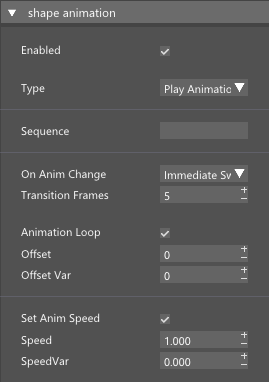
This node is used to change the current shape animation. It must be used along with the shape reference node that will assign user defined animations to the shape.
[Inputs]
#Particle Stream - This pin requires a particle stream to be connected.
Enabled - Enable or disable node evaluation.
Type - There are several actions this node supports.
- Unchanged - Animation will remain as it is.
- Play Animation - It will push new animation to the animation queue.
- Pause Animation - Current animation will be paused.
- Clear Animation - All animations will be cleared from the queue.
Sequence - The name of the sequence that will be played next. There can be multiple sequences separated by a comma.
On Anim Change - Determines how to blend with the currently playing animation.
- Immediate Switch - Current animation will start playing immediately.
- Wait Cycle End - Current animation will wait for the current animation to complete its cyle.
- Smooth Transition - Current animation will blend with the currently playing animation.
Transition Frames - Number of frames to blend between currently playing animation and new animation. Option is used only with Smooth Transition option.
Animation Loop - If enabled, the whole sequence will be looped until interrupted.
Offset - Animation can start with an frame offset.
Offset Var - Offset variation in frames.
Set Anim Speed - When enabled, user can change animation speed that was initially set by the shape reference node.
Speed - New animation speed.
Speed Var % - Animation Speed variation.