save grid

This node will save the voxel grid to the disk.
[Inputs]
Enabled - Enable or disable node evaluation.
Grid - Select available grid from the list. Any voxel simulation requires at least one of the nodes - FumeFX Simulation Ref or Initialize Grid node.
Path - Select the path where caches will be saved.
Mode - There are three modes for caches export.
- Always - Caches will be saved always (between Range Start and Range End), even when you scrub the 3ds max time slider.
- Snapshot - Click on the Export button will create just one snapshot.
- Range - Click on the Export button will export all caches within the user defined range.
Range Start - Caches export range start.
Range End - Caches export range end.
Range Start - Caches export range start.
Minimize Grid - Select this option to minimize cache files based on the smoke, fire, oxygen and temperature channels. If velocity channel is present, but smoke and other field values are zero when output cache will be completely truncated.
Padding - Adds extra voxels space to the minimized grid. Use larger padding if you plan to render with motion blur.
Export - Press this button the run the simulation and to export voxel grid caches.
Fields
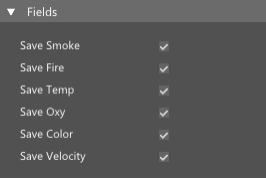
Save <Channel> - Select which channel to save into the cache file.
Lossy Compression (.fxd)

Compress <Channel> - Select which channel you want to compress.
Quality - Sets the lossy compression quality for each channel.