physx get joint attribute
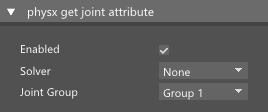
Access to all joints and their attributes that have been previously added to the PhysX.
[Inputs]
Enabled - Enable or disable node evaluation.
Solver - Select the PhysX solver from which to retrieve joints.
Joint Group - Use this listbox to retrieve joints that belong to a certain group.
[Outputs]
#Joint - Joint connection pin.
Joint Group - Group this joint belongs to. Useful for custom filtering if user Joint Group is set to "All Groups"
Activated - Indicates if joint is active or now. Inactive joints will not participate in simulation.
Position - This is a middle point between joint endpoints.
Rest Length... - all other outputs are joint properties.