particle to spline
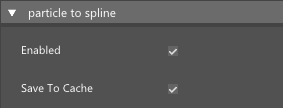
This node will connect input particles into a spline shape.
[Inputs]
#Particle Stream - This pin requires a particle stream to be connected for Trail, Neighbours and Cluster types.
Enabled - Enable or disable node evaluation.
Save To Cache - Enables splines saving to cache.
Properties
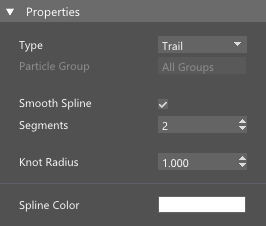
Type - This option lets user to choose how particles are going to be organized into spline shapes. There are four available options:
- Trail - This option follows the motion of each particle on the input. Each particle trajectory forms one spline shape.
- Neighbours - Lets you connect particle with its neighbours. Connections are re-created on each frame.
- Fibers - Each fiber will become one spline shape.
- Cluster - Particles within the same cluster group will form once spline.
Smooth Spline - This will create a smooth spline instead of linear.
Segments - Refinement steps for the smooth spline.
Knot Radius - Knot radius is used later during the spline shape meshing.
Spline Color - Defines a color for each spline. This color can be used from within Arnold shaders by using the User Data RGB Arnold Map and setting fxp_color for Attribute. Also make sure to enable Color export from the NodeWorks menu.
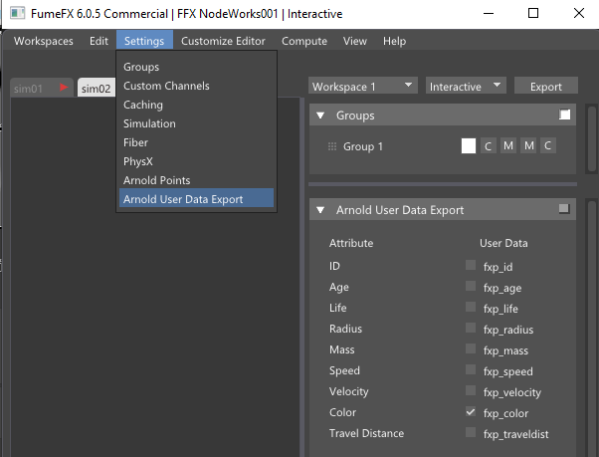
Trail Properties
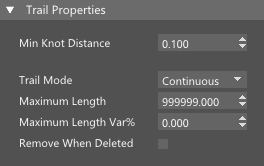
Min Knot Distance - Use this parameter to avoid very closely spaced spline knots.
Trail Mode - There are two trail modes.
- Continuous - Once the splines reaches its Maximum Length, it will continue to evolve.
- Stop - Once the splines reaches its Maximum Length, it will stop.
Maximum Length - Maximum length of the spline.
Maximum Length - Maximum length variation.
Remove When Deleted - Removes the spline when particle is deleted.
Neighbors Properties

Count - Maximum neighbours count.
Search Radius - Only particles within this radius will be searched for.
Fibers Properties
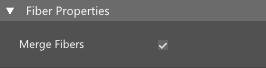
Merge Fibers - Enable this option to merge individual fibers into one continuous fiber, such as rope.
Display

Enable Display - Enable fibers and knots display.
Display Reduce - Reduce the number of linear knots to display.
Show Knots - Display spline knots.
Knot Color - Set knot color for display.
Show Radius - Display knot radius.