location spline
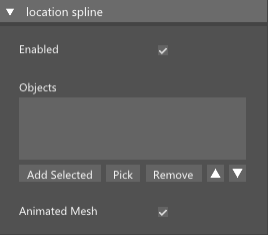
This node will find a unique location on the spline shape for each particle in the input.
[Inputs]
#Particle Stream - This pin requires a particle stream to be connected. Connection is usually not required if any of the attributes is connected.
Enabled - Enable or disable node evaluation.
Objects - List of shapes that you want to use. Double click on object name to remove it from the list or use Remove button. You can select multiple objects.
Animated Mesh - Enable this option if splines are animated in any way. Keeping this option disabled results in faster computations.
Properties
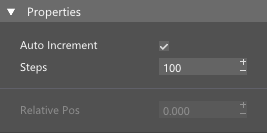
Auto Increment - When enabled, input particles will be automatically placed along the spline shape.
Steps - Number of auto increment steps along the shape.
Relative Pos - This option is enabled when Auto Increment option is disabled. It allows user to set a custom position along the spline for each particle and to retrieve position in the node output.
[Outputs]
Position - Position on the spline. Note that particles are not automatically moved to this position.
Tangent - Curve tangent at the position.