location object
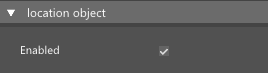
This node will find a unique location on for each particle in the input.
[Inputs]
#Particle Stream - This pin requires a particle stream to be connected. Connection is usually not required if any of the attributes is connected.
Enabled - Enable or disable node evaluation.
#Input (Object) - This pin is by default set to Object where particle in the input will be placed on the object from the list. If you right click on this pin you can change it to Input (Shape) which will then use particle shape.
Objects
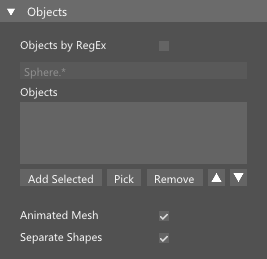
This dialog will be visible only if Input pin type is set to Array.
Objects by RegEx - You can use regex (regular expressions) to select objects in the scene. This is a very powerful tool to automatize the process.
Objects - List of objects that you want to use. Double click on object name to remove it from the list or use Remove button. You can select multiple objects.
Animated Mesh - Enable this option if splines are animated in any way. Keeping this option disabled results in faster computations.
Separate Shapes - Is using shapes as object this option will consider each sub shape separately.
Properties
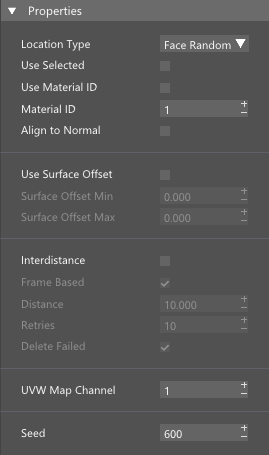
Location Type:
Vertex Radom - Input particles will be placed randomly on the mesh vertices.
Vertex Ordered - Input particles will be placed on vertices according to the mesh vertex order.
Face Radom - Input particles will be placed randomly on the mesh face.
Face Random Uniform - Input particles will be placed on faces where probability of placement is proportional to the face area. This means that larger faces will have more particles than small one which results in even particles distribution across the surface.
Face Center Radom - Input particles will be placed randomly on the mesh faces centers.
Face Center Ordered - Input particles will be placed on faces centers according to the mesh face order.
Volume Fast - Input particles will be placed randomly inside the mesh volume. This is a fast approximation that works on convex geometry.
Volume - Input particles will be placed randomly inside the mesh volume.
Use Selected - Placement will be done only on selected faces or vertices.
Use Material ID - Placement will be done on faces that match Material ID value.
Align to Normal - Particles will be oriented to the normal.
Use Surface Offset - Instead of being placed directly on the geometry surface, particle can be placed above the surface.
Surface Offset Min - Minimum offset from the surface.
Surface Offset Max - Maximum offset from the surface.
Interdistance - When enabled, the algorithm will try to place particles a user-defined distance apart.
Frame Based - If enabled, interdistance will be computed for particles that have been generated on particular frame, ignoring locations of particles that were created earlier.
Distance - No particles will be created closer than this value.
Retries - Number of retries to place particle.
Delete Failed - If algorithm fails after user-defined number of Retries, user has option to delete such particle.
UVW Map Channel - This channel is related to the output UVW coordinates. It is not used unless output UVW and related pins are connected.
Seed - Random number generator seed. Change this value to get different location pattern.
[Outputs]
Shape Particle - This pin is visible if Input (Shape) is used. In that case it will output the shape`s particle on the output so that you can perform additional operations with that particle if needed.
Position - Selected position on the geometry. Note that particles are not automatically moved to this position.
Normal - Normal at the position.
UVW - The UVW coordinates at the position.
Direction - Direction from particle position towards the position on geometry.
Distance - Distance between particle position and position on geometry.
Intdist Fail - This output is set to true if interdistance algorithm fails.