initialize grid

This node will initialize the voxel grid that you can later access from other nodes. The node title will be the name of the voxel grid. Output pins will be valid only at the frame when voxels are created as defined by the Activation Frame parameter.
[Inputs]
Enabled - Enable or disable node evaluation.
Create Position Helper ??? Voxel Grids are components within the NodeWorks editor, distinct from 3ds Max objects. Consequently, they cannot be directly selected or positioned. By clicking this button, NodeWorks will generate a position helper and an Object Info node, simplifying the process of placing the voxel grid precisely where you desire.
Grid
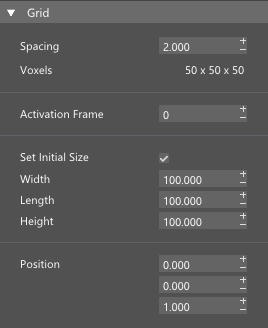
Spacing - Voxel grid spacing. This parameter directly affects the detail level in your simulation. Type in or use the spinner to set the spacing of the voxel-based grid. The chosen value defines voxel size; smaller voxel size allows for more voxels in simulation, which produces greater detail.
Activation Frame - Grid will be created at this frame and node output will be valid only for this frame.
Set Initial Size - Pre-define grid dimensions. However, voxels will be generated only where needed regardless on how big or small the initial size is.
Width, Length, Height - These three values set the voxel grid dimensions.
Position - Voxel Grid position in the scene in world coordinates.
Fields

Use <Channel> - Set which channels are going to be allocated.
[Outputs]
Grid - Outputs the grid that you can use with other nodes.
Total# - Total number of currently allocated voxels.
Voxel - This output will go through all the voxels in the grid and output one by one that you can connect to other nodes
Position - Position of each voxel that is set to the Voxel output pin.