import shape
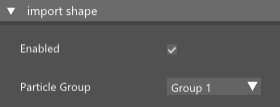
This generator will take scene object, create particle and copy object`s mesh to the particle shape. This is the way to import scene objects into the simulation. Multiple objects will result in multiple particle on the output.
Note: Particle generator output pins and data are available only when the particle is created. To access particles continuously, use the get particle group node.
[Inputs]
Enabled - Enable or disable node evaluation.
Particle Group - Generated particles will belong to this this group.
Objects
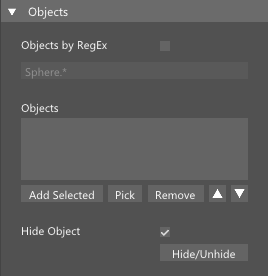
Objects by RegEx - You can use regex (regular expressions) to select objects in the scene. This is a very powerful tool to automatize the process.
Objects - List of objects that you want to use. Double click on object name to remove it from the list or use Remove button. You can select multiple objects.
Hide Object - When enabled, the original object in the scene will be automatically hidden.
Hide/Unhide- Click on this button to hide or unhide Objects on the list
Properties

Inherit Mesh - New particle will copy the object`s mesh to its shape.
Inherit Velocity - New particle inherit object`s velocity.
Inherit Spin ??? If an object is rotating during the import process, the newly generated particle will inherit its rotational motion..
Set Mass - Sets a mass of a new object. Mass is calculated from object`s volume and user defined density.
Density - Object density.
[Outputs]
Particle Stream - Generated particle stream.
Object - Object that particle was created from.
Object Index - Index of the object in the list.
Object Name - Object name.