import particle system

This node can pick another particle system and generate new particles. Imported particles can be continuously followed throughout the animation range.
It can import attributes such as position, velocity, age and shape.
Note: Particle generator output pins and data are available only when the particle is created. To access particles continuously, use the get particle group node.
[Inputs]
Enabled - Enable or disable node evaluation.
Particle Group - Generated particles will belong to this this group.
Cluster By - Each particle is automatically assigned to a cluster. There are several options how you can group particles into clusters.
- Constant - All particles that this node creates are assigned to the same unique cluster group.
- Simulation Frame - Only particles that are created on the same frame are assigned to the same unique cluster group.
- Object - Particles are assigned to the same unique cluster group based on the object they are created on.
- Particle - Each particle is assigned to its own unique cluster group.
Object
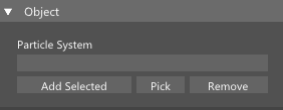
Particle System - Select particle system in the scene you wish to import. This node support standard particle systems, PRT Loader, Particle Flow, Tyflow and Krakatoa.
Generate
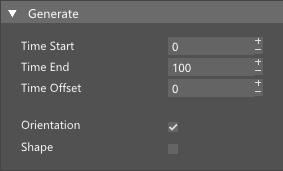
Time Start - First frame when particle import can start.
Time End - Last frame after which particle input will stop.
Time Offset - Use offset to load particles from different frames.
Orientation - This option allows you to choose whether you want particle to inherit imported particle orientation.
Shape - This option allows you to choose whether you want particle to inherit imported particle shape.
Particle Update
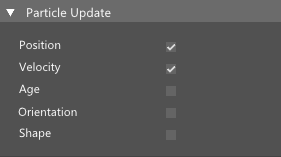
Each frame imported particle attributes can be updated from the source.
If you wish to affect imported particles velocity/position by using nodes, then you will need to uncheck the Position option as this will always reset particle position to the one acquired from the source particle system.
Position - Transfer source particle position to particle.
Velocity - Transfer source particle velocity to particle.
Age - Transfer source particle position to particle.
Orientation - Transfer source particle orientation to particle.
Shape - Transfer source particle shape to particle.
Custom Channels
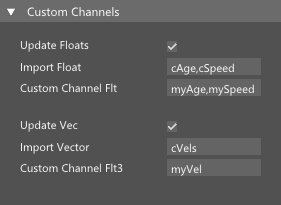
This group of parameters lets user to import custom channels from NodeWorks and TyFlow particle systems..
Update Floats ??? Enable this option to update imported float custom channel values on each frame.
Import Float ??? Enter channel names of a float data type that you want to import. If you need to import multiple channels use comma to separate channels names.
Custom Channel Flt ??? To import float channels you will need to create custom channel of a float (Flt) type within the NodeWorks. Type channel names you with to import custom channels to.
Update Vec ??? Enable this option to update imported vector custom channel values on each frame.
Import Vector ??? Enter channel names of a vector data type that you want to import. If you need to import multiple channels use comma to separate channels names.
Custom Channel Flt3 ??? To import vector channels you will need to create custom channel of a vector (Flt3) type within the NodeWorks. Type channel names you with to import custom channels to.