grid sources
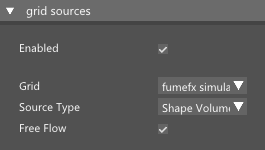
This node will add particles or their shapes as FumeFX or Voxel based simulation sources.
[Inputs]
Enabled - Enable or disable node evaluation.
Grid - Select available grid from the list. Any voxel simulation requires at least one of the nodes - FumeFX Simulation Ref or Initialize Grid node.
Source Type - There are several methods to apply source - particle, particle shape and object from the scene.
- Particle : generates a sphere around particle.
- Shape Volume : fills the entire particle shape volume.
- Shape Shell : applies source to the particle shape surface while the interior remains hollow.
- Shape Solid : applies source to the particle shape surface while the interior is interpreted as a solid.
- Object Volume : fills the entire object volume.
- Object Shell : applies source to the object surface while the interior remains hollow.
- Object Solid : applies source to the object surface while the interior is interpreted as a solid.
Free Flow - This option lets you to add fields or velocities to the simulation where particle of particle shape will not obstruct the flow.
Particle Source
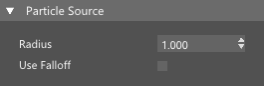
Radius - Emission sphere radius that will be used. If radius value is smaller than the grid spacing, then particle will be applied exactly one voxel big.
Falloff - Uses radial falloff for all the fields.
Geometry Source
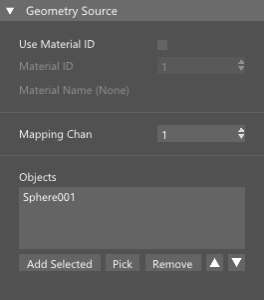
Use Selection - Enable this option if you want to emit only from selected faces.
Use Material ID - If enabled, only faces that have user defined Material ID will be used as a source.
Material ID - Face material ID.
Mapping Chan - Mapping channel that will be used for any available emission map
Objects - This dialog will allow you to pick objects from the scene and use them as sources. It becomes visible when using Object Volume, Object Shell and Object Solid for Source Types.
Fields

Enable <Channel> - Enable of disable channel.
<Channel> Type - Defines how values will be applied to the voxel.
- Set - Sets the voxel value.
- Add - Adds value to the voxel.
<Channel> - Value to set/add to the channel.
<Channel> Map - You can use the map to define the emission area.
Enable Pressure - This option enables direct pressure addition to the simulation and it`s available for emission from Particle and Shape Volume. Positive values will cause volume expansion while negative values will cause the suction effect.
Pressure - Amount of pressure to add to the simulation. Too high values can cause instabilities and significantly slow down simulation. This option is not available for all Source Types.
Velocity
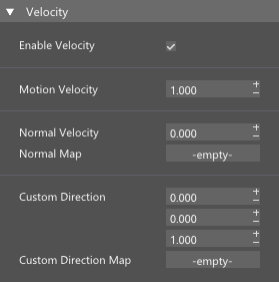
Enable Velocity - If disabled, no velocities will be generated from this source.
Motion Velocity - This is the multiplier for the particle/shape motion velocity.
Normal Velocity - Velocity in the normal direction.
Normal Map - Map to modify Normal Velocity strength.
Custom Direction - Velocity in custom direction. This velocity is in world coordinates.
Custom Direction Map - Map to modify Custom Direction velocity strength.