follow spline
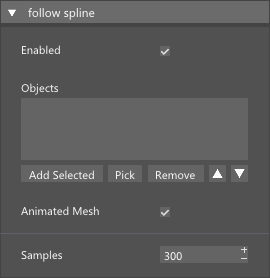
Using this node particle will strictly follow spline. For a more natural motion make sure to check spline force node.
[Inputs]
Particle Stream - This pin requires a particle stream to be connected. Connection is usually not required if any of the attributes is connected.
Enabled - Enable or disable node evaluation.
Objects - Select 3ds max splines you want particles to follow. When multiple splines are used the closes spline to the particle will take control. Double click on object name to remove it from the list or use Remove button. You can select multiple objects.
Animated Mesh - Enable this option if splines are animated in any way. Keeping this option disabled results in faster computations.
Samples - In order to achieve faster calculations each spline is pre-sampled with user defined number of samples. Keep this number high if spline has many sharp curves as this will result in smoother and more accurate results.
#Relative Pos -If this pin is connected then particle will be moved along the spline according to the pin value. This value range is from 0.0 to 1.0 where 0.0 represents the spline start and 1.0 represents the spline end.
Properties
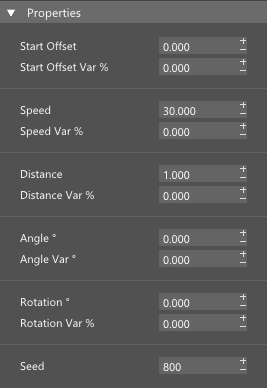
Start Offset - Offset along the spline where particle will start. This value range is from 0.0 to 1.0 where 0.0 represents the spline start and 1.0 represents the spline end.
Start Offset Var % - Offset variation that is specific to each particle. By using this variation particles will be scattered at the start of the spline instead of all being placed at the very beginning of the spline.
Speed - Speed at which particle will travel along the spline.
Speed Var % - Speed Variation.
Distance - Particle will remain at this distance from the spline.
Distance Var % - By using this parameter, particles will be placed at random distances along the spline. The particle distance is fixed throughout the whole travel along the spline.
Angle - This will place particles at the certain angle around the spline curve. This parameter value is in degrees.
Angle Var - Use this parameter to uniformly distribute particles about the spline. If you set this parameter to 180 then the particles will be places all around the spline and form a circle.
Rotation - Additional rotation around the spline axis during the particle travel along the spline. A value of 360 would mean that at the end of the travel a particle will make one complete turn around the spline axis
Seed - Random number generator seed. Change this value to get different pattern.
[Outputs]
Relative Pos - Relative position of the particle in relation to the spline length. This value range is from 0.0 to 1.0 where 0.0 represents the spline start and 1.0 represents the spline end.