display grid
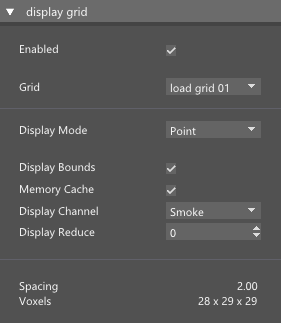
This node lets you render any voxel grid with the Arnold renderer.
[Inputs]
Enabled - Enable or disable node evaluation.
Grid - Select available grid from the list. Any voxel simulation requires at least one of the nodes - FumeFX Simulation Ref or Initialize Grid node.
Display Mode ???Point, Dot and Triangle modes will display voxel data in the old fashioned way while Volume will display channel data by using volumetric rendering.
Channel ??? Select Channel to display. This channel will be used for Volume display mode but also for all other modes when memory caching is enabled. Memory caching supports only a single channel, as voxel data consumes a significant amount of memory.
Opacity Scale ??? Affects the volume transparency. Available only in Volume mode.
Display Bounds - Enable display of the grid boundaries.
Memory Cache ??? Voxel grid data requires a lot of memory for storage so Display Grid node is able to cache only the currently selected Channel. Available only in Volume mode.
Display Channel ??? When using memory caching or Volume display mode, the Display Grid node supports display of one single channel.
Display Reduce- Reduce the amount of voxels that will be displayed.
Slice
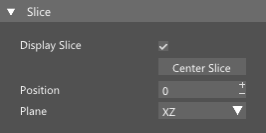
Display Slice - Select this option when you want to display just a slice of voxels instead the whole grid.
Center Slice - Positions the slice at the center of the slice axis.
Position - Move the slice along the axis.
Plane - The slice plane.
Fields

Display Smoke - Enable this option if you want to display the smoke channel. Min Smoke and Max Smoke parameters determine the range of smoke values you want to display. Values outside of this range will not be shown.
Display Fire - Enable this option if you want to display the fire channel. Min Fire and Max Fire parameters determine the range of fire values you want to display. Values outside of this range will not be shown.
Display Temp - Enable this option if you want to display the temperature channel. Min Temp and Max Temp parameters determine the range of temperature values you want to display. Values outside of this range will not be shown.
Display Oxy - Enable this option if you want to display the oxygen channel. Min Oxy and Max Oxy parameters determine the range of oxygen values you want to display. Values outside of this range will not be shown.
Display Color - Enable this option if you want to display the color channel.
Display Velocity - Enable this option if you want to display the velocity channel. Min Velocity and Max Velocity parameters determine the range of velocity values you want to display. Values outside of this range will not be shown.