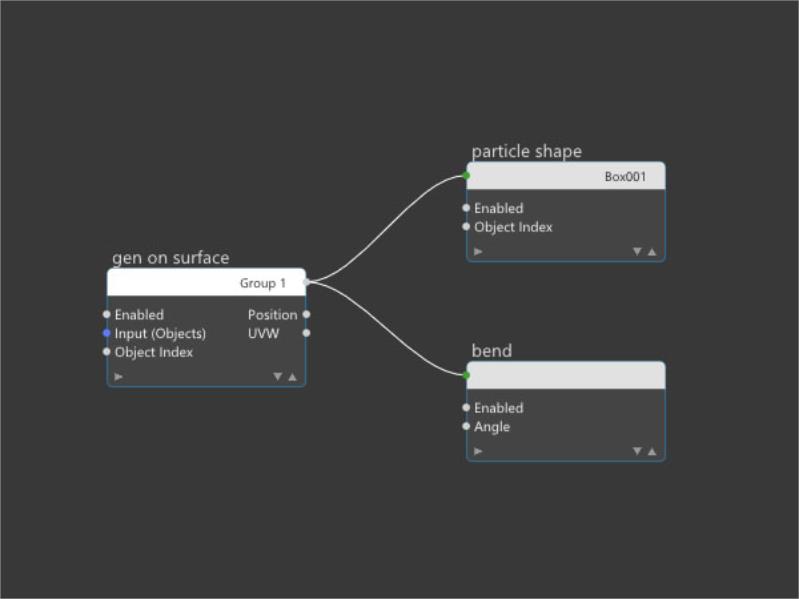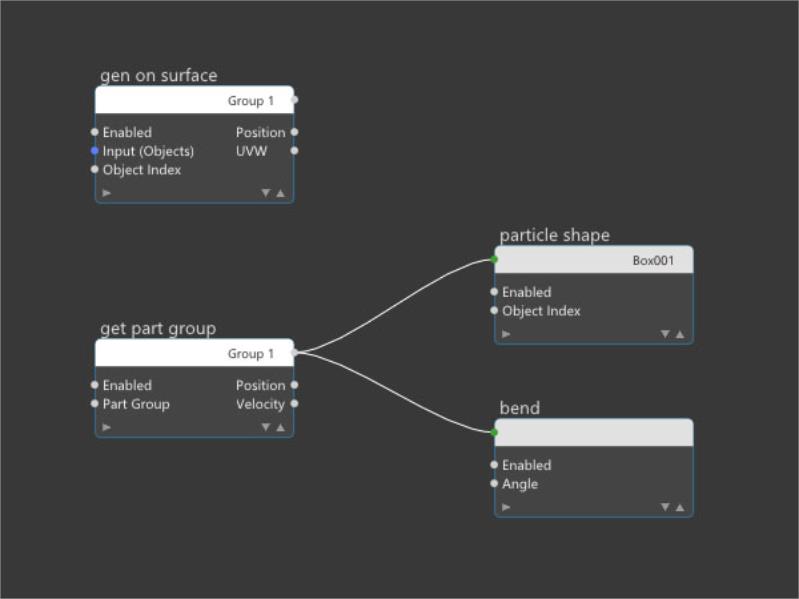bend
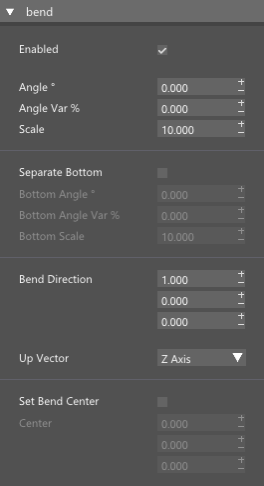
Use this node to apply bend deformation to particle shape. If this node is applied on each frame (when bend direction and/or angle are animated for example) then new particle shape has to be applied on each frame as well. See example below.
|
|
|
|
Bend applied once when particle is created |
Bend applied on each frame |
[Inputs]
#Particle Stream - This pin requires a particle stream to be connected.
Enabled - Enable or disable node evaluation.
Angle - Defines the bend angle in degrees.
Angle Var % - Per particle bend angle variation.
Scale - Scale of the shape. For example, if object is a box and its height is 50 units then you`d want to set scale to 50 as well. This way the Bend Angle parameter value will match the bend angle of the shape.
Separate Bottom - When enabled, portions of the shape that are below the shape`s particle along the "Up Vector" will have separate bend controls.
Bottom Angle - Defines the bend angle in degrees for the bottom portion of the shape.
Bottom Angle Var % - Per particle bend angle variation for the bottom portion of the shape.
Bottom Scale - Scale for the bottom portion of the shape.
Bend Direction - Bend direction in world space coordinates.
Up Vector - Shape will be bent along this axis`.
Set Bend Center - Allows user to change the point around which the shape will be bent.
Bend Center - Bend center in local particle coordinates.