Object Parameters
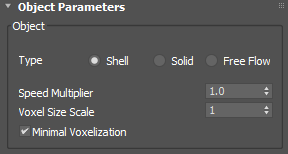
This is a very simple dialog and is presented when the user chooses a standard piece of geometry to be used within the FumeFX simulation. In most cases, these nodes are to be used as collision objects that will block and otherwise interact with the FumeFX simulation.
Shell - The object has a hollow interior.
Solid - The object has a filled interior.
Free Flow - The object has no substance; only the Velocity Channel next to its shell will be affected.
Speed Multiplier - The Speed Multiplier value changes the speed of an object that is used in computations. Increase this value if you want the object to push the fluid more forcefully, or decrease if you want the object to have less impact on fluid movement.
Voxel Size Scale - For an object that does not require a lot of detail in the simulation, user can reduce voxelization resolution. Higher Voxel Size Scale means less memory consumption.
Minimal Voxelization - When checked, the FumeFX will voxelize only parts of an object that fall inside the grid. Otherwise, the whole object will be voxelized.