Node Layout
Node Layout is the main window where user can create nodes and connect them together to create complex setups.
In order to create a new node right click on an empty area and from the popup menu choose the node to create.
You can also create a new node by pressing the TAB key on the keyboard and start typing the node name.
One you start typing, all the nodes that contains typed fragment will be displayed. Search is case insensitive.
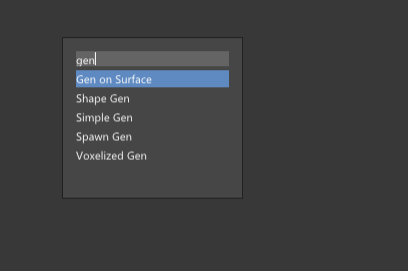
Once you have created a node you will want to create another node and connect them.