arnold curves
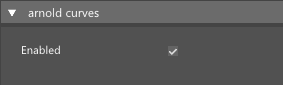
This node allows you to render splines as curves by using the Arnold renderer. Keep in mind that this information isn't cached!
Enable - If this option enabled then splines will be rendered as Arnold curves. This requires rendering with Arnold renderer.
Display

Enable Display - Displays the splines in the viewport
Display Reduce - Allows you to reduce the number of splines for display.
Rendering

Radius Scale - Render-time spline radius multiplication.
Interpolation - Various interpolation modes for splines. Use linear interpolation for predictable results.
Render Mode - Determines whether splines will be rendered as small tubes (Thick), or like thin sheets (Ribbon).
Visibility
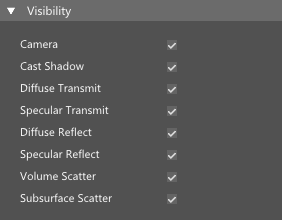
Camera - Choose if shape will be visible to the camera.
Cast Shadow - Choose if shape will be able to cast shadow.
Diffuse Transmit - Choose if shape will be visible to the diffuse transmission rays.
Specular Transmit - Choose if shape will be visible to the specular transmission rays.
Diffuse Reflect - Choose if shape will be visible to the diffuse reflection rays.
Specular Reflect - Choose if shape will be visible to the specular reflection rays.
Volume Scatter - Choose if shape will be visible to the volume scattering rays.
Subsurface Scatter - Choose if shape will be visible to the subsurface scattering rays.