FumeFX Birth Operator
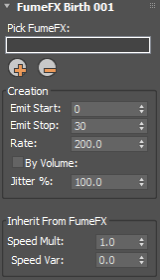
FumeFX Birth is derived from a FumeFX PF Fluid Test. This operator enables you to create particles in only those areas of the fluid that you have selected through per-channel conditions.
Creation
Emit Start and Emit Stop - Select frame numbers to schedule the action of your particles.
Rate - This determines how many particles per second will be created.
By Volume - If selected, the amount of particles created will depend on the size of the area where they can appear in proportion to the entire FumeFX Object volume. So, if you set this value to 1% of the Birth Rate parameter, then particles will only appear in 1% of the total volume. If it seems that a disproportionately small number of particles are being created, you probably need to increase the Birth Rate.
Jitter % - Use bigger values to relax test results area. For example, if this is set to 0, particles will appear only in center of each affected voxel. Conversely, if you raise this to 50%, particles will appear randomly within a voxel.
Inherit From FumeFX
Created particles inherit their initial speed and orientation from the FumeFX fluid. You can tweak those attributes through the following two parameters.
Speed Multiplier - At the default value of 1, particles will maintain the exact speed of the FumeFX fluid. At 0, the particles will have no speed at all. Also, since negative values are supported, you can make particles move in opposition to the FumeFX fluid.
Speed Variation - This value represents a percentage of the fluid speed.
Channels
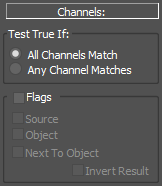
All parameters in the Channel group are identical to those of the Fluid Test; refer to the FumeFX Test section of this reference for more information.
Subframe Sampling - By default, his option is enabled. Use this feature to reduce or avoid a puffy appearance in particles. "Puffing" occurs when particles are released in separate clusters (i.e., "puffs") of particles, rather than in a continuous stream. This option remedies this by emitting particles throughout the frame at a much higher subframe resolution.
Uniqueness - This group lets you alter the randomization of creation points within a valid test area.
Seed - This specifies a randomization value.
New - This option will randomly select a new seed.