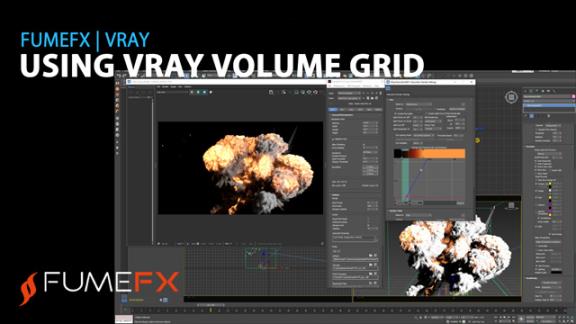6.1.2
Released on 23.October.2023
New Features and Improvements
- FumeFX now features a convenient Arnold and VRay Volume Grid shader for simplified volume grid rendering. This setup enables the rendering of FumeFX .vdb caches using Arnold GPU or VRay GPU. The shader automatically configures the Volume Grid path, channel assignment, and synchronizes the Volume Grid cache path with any changes made to the FumeFX cache path.
Using V-Ray Volume Grid with FumeFX Video Tutorial
- FumeFX Arnold/Redshift shader added button to create new Arnold Standard Volume Shader and automatically assign it to the FumeFX grid.
- The addition of the Voxel Filter option in Read Voxel node allows you to output data exclusively from non-empty voxels containing Smoke, Fire, and/or Temperature. This optimization leads to quicker computations, as it automatically bypasses empty grid areas.
- Added new WW2 Flak explosion preset with an accompanying Arnold Standard Volume shader setup.
- Added Blend option to Velocity node.
- In Display Grid node, individual colors are now available for each channel.
- Spline Force added various Range types in addition to Falloff types that allow limiting the force between min and max range.
Fixes
- Load Grid didn`t report proper grid dimensions for memory cached frames.
- Texmap node - map param changes didn`t restart the simulation.
- Texmap node now allows Position and/or UVW pins connected instead of requiring that both pins are connected.
- Spline Force didn`t properly use the NodeWork splines.
- ISurf was not able to pick Phoenix FD liquid particles for meshing.
- ISurf stops displaying mesh when icon is out of viewport.
- Save Grid node crashes on Export if Load Grid is in single frame mode.
- FumeFX Info node didn`t restart simulation if FumeFX grid changed position.
- Spawn Gen node various errors with Delete Parent option enabled.
- PhysX Result node name bug - it displayed ????
- Changing PhysX and Simulation Steps param didn`t restart simulation.