FumeFX Particle Operators (XPresso)
Cinema4D built-in particle system and Thinking Particles (TP) are similar in that both allow you to control the characteristics of particles over the course of their life at a very granular level. So, in order to enhance your use of Particle Sources, FumeFX comes equipped with several common operators for each of these systems. You can achieve fantastic results with either; however, there are certain instances in which Thinking Particles is your better option.
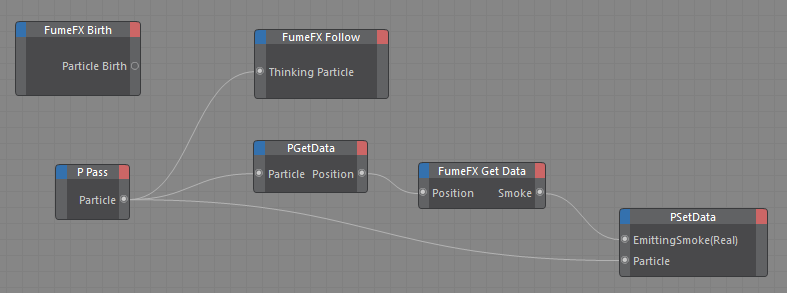
In Cinema4D built-in particle system, particle behavior is defined by object such as Attractor, Deflector, Destructor, etc. Unfortunately, this object-driven system can sometimes be cumbersome to manage. Thinking Particles, on the other hand, is node-based and offers you an advanced approach to handling particles. In this system, changes in particle behavior are governed by workflow, regardless of their timing.
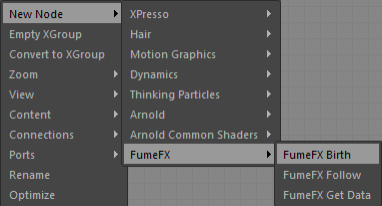
The XPresso operators which can be used for particles are Birth, Follow and Get Data. To create a FumeFX Xpresso operator, add XPresso tag to specific object and open XPresso Editor (double click on XPresso Tag in Object Manager). Inside graphview window press right mouse button to display popup menu with additional options. Select one of the FumeFX operators inside New Node -> FumeFX menu.
FumeFX Follow and Get Data support both particle systems (C4D and TP), while FumeFX Birth supports only TP particle system. When TP system is used with FumeFX operators it includes a few additional features that are customary in their use.