Fire
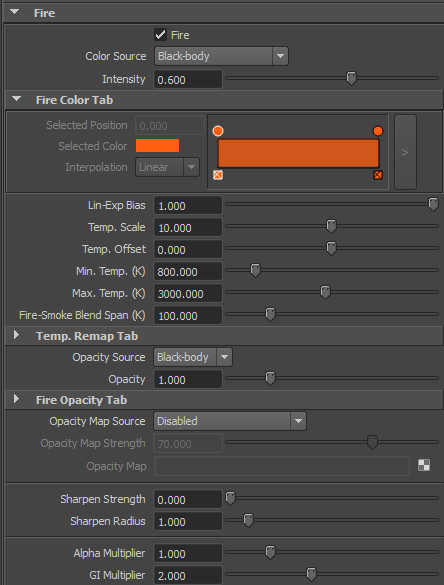
This rollout is where you can adjust the opacity and color settings for the Fire Channel. For example, if you wanted to obscure the appearance of objects behind the fire, you could use these options to boost the fire’s opacity.
Note: Note that Fire is the primary FumeFX channel in the sense that, if any given voxel in the fluid contains fire, then smoke will not be considered in that voxel during rendering.
Fire – Enables or disabled rendering of fire.
Color Source – User can choose between several options: Gradient/Fire, Gradient/Temperature, Grid and Black-body.
- Gradient/Fire option will use Color Gradient for shading based on the fire value inside the grid.
- Gradient/Temperature option will use Color Gradient for shading based on the temperature value inside the grid. For a quick gradient setup, you can right click over the gradient control to access the following menu;
- Grid option means that fire will get colors from the Color channel. In that case Color Gradient will be used as a filter color.
- Black-body will use physically based formulas to generate color and intensity.
Note: Keep in mind that for the Black-body shader, temperature diffusion during the simulation will tend to blur-out the fine detail!
Intensity - Type in or use the spinner to select a color multiplier value. This has no effect on opacity or global illumination.
Fire Color Tab
Color Gradient – This color gradient corresponds to the amount of fuel still left to burn. The gradient, from left to right along an X-axis, coincides with an increase from minimum to maximum amount of unburned fuel. When shading based on the temperature, interpolation occurs between Min. Temp. and Max. Temp. temperature values.
Lin-Exp Bias – In the case of the Black-body shader, emissivity increases with the fourth power of temperature according to the Stefan-Boltzmann’s law. By using this parameters user can blend between constant color intensity (0.0) and Stefan-Boltzmann’s law (1.0).
Temp. Scale – This value scales temperatures inside the grid (which is related to Celsius) and add 273 to convert them to Kelvin. This operation will bring temperatures inside the grid into a physically correct range for the Black-body radiation model.
Temp. Offset – Will offset the grid temperature to make it render warmer or cooler.
Min. Temp (K) – Temperatures below this will be rendered as smoke (if smoke is present).
Max. Temp (K) - Temperatures above this will be clamped.
Fire-Smoke Blend Span (K) – Temperature range where smoke and fire will be blended. Outside of the range only fire or smoke is rendered.
Temp Remap Tab – Provides user with unlimited control to remap a temperature inside the grid. The X axis represents input values and Y axis represents output values. Input values range from Min. Temp to Max. Temp. It is used only for Black-body shader.
Fire Opacity Tab
Opacity Source – Determines the method for fire opacity calculation – available only for the Black-body shader and Gradient/Temperature
- Black-body – opacity is calculated by the Black-body shader
- Smoke – opacity is calculated from the smoke value in the grid and using the Fire Opacity AFC
Opacity - Type in or use the spinner to select an opacity multiplier value for fire.
Fire Opacity Tab - Use this option to adjust opacity of the fire. For example, by adjusting the curve, you can pronounce the fire’s edges and produce a dimmer core.
In the control, the level of opacity, from left to right along an X-axis, corresponds to an increase from minimum to maximum fuel.
Opacity Map Source - When there is a need for additional subtle details in the rendered output, two fluid mapping types are provided. Click this button to enable/disable Fluid Mapping, or World/Object Coordinates.
Opacity Map Strength – Adjusts the strength/influence of the map.
Fluid Mapping is good for animations since the viewer will get an impression of small details from a procedural map following the flow. A drawback of Fluid Mapping is that it has to be computed during the simulation; consequently, it requires more memory and slows down simulation (though not significantly).
The World/Object Coordinates option is excellent for still images. It requires neither computation nor memory during the simulation.
Opacity Map - Click on the button to choose a map from the Material/Map Browser. Use only 3D procedural maps for texturing a fluid. Since this map will have to be evaluated at each pixel, expect slower rendering times.
Sharpen Strength – This is the sharpening strength of the fire shader.
Sharpen Radius – The radius of the sharpen filter in voxels. Values below 1.0 could produce artefacts unless the Sharpen Strength value is lowered.
Note: Sharpening cannot be properly previewed inside the preview window, but one should render the image to see its effect.
GI Multiplier - This option adjusts the fire’s global illumination intensity.