Parameters
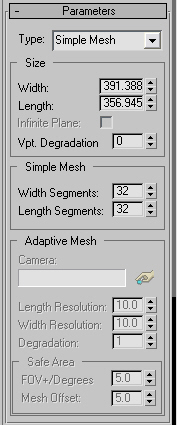
With this rollout you can choose between different Sea Surface generation types.
Each surface type is controlled by its own set of parameters.
Type - There are two Sea Surface types: Simple Mesh and Adaptive Mesh.
Size
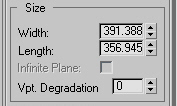
Width - Width of the Sea Surface mesh. When using the Adaptive Mesh type with the Width set to zero, a sliced circle (a pie wedge shape) will be created to match the field of view of the selected camera as shown below. In such cases, the width resolution parameter will be changed to width segments.
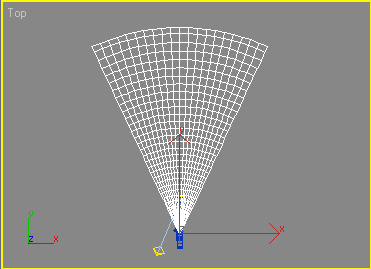
Using higher Width values will create a square defined as Width x Width, where spacing between vertices will remain the same. At the width distance from the camera the mesh will start creating faces only in the field of view (FOV) area of the camera as shown below.
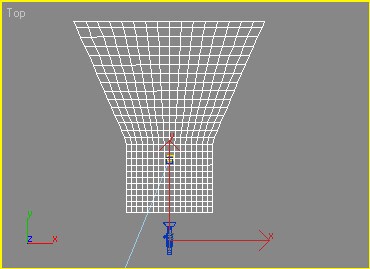
Length - Length of the Sea Surface mesh.
Infinite Plane - This checkbox is only available when you are using the Adaptive Mesh Sea Surface type and it extends the Sea Surface to the horizon.
Vpt. Degradation - The Viewport Degradation spinner controls the overall density of the Sea Surface mesh in the 3ds Max viewports. The higher the value of this parameter is, the lower number of faces will be created for the viewport mesh.
Note: During render time, the mesh will be generated in full resolution regardless of this setting.
Simple Mesh
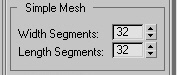
This group of controls is active only when the Simple Mesh Sea Surface type selected and defines the overall resolution of the mesh created and rendered. This option is generally used only when there is a small body of water like a lake or pond.
Width Segments - This spinner defines the number of Width Segments created for the Simple Mesh.
Length Segments - This spinner defines the number of Length Segments created for the Simple Mesh.
Adaptive Mesh
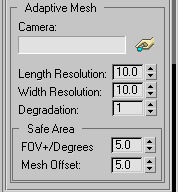
This group of controls is active only when the Adaptive Mesh Sea Surface type selected.
With the Simple mesh it is practically impossible to render a huge ocean surface, as there would be many millions of faces in your scene. As a result, there is an option for what is known as an Adaptive Mesh. It's creation is based on a selected camera's position and field of view, and only faces that are inside this field of view are created.
Furthermore, faces that are more distant from the camera's field of view are larger than those appearing closer to the Camera. This is possible because most of the details are needed closer to the camera, while very distant faces are not as noticeable in your final renderings.
Pick Camera - Press the Pick button to pick the camera you want to use for the Adaptive Mesh.
Length Resolution - The Mesh resolution away from the camera. This parameter is in 3ds Max units and is defined as the minimum distance between two faces in the Camera view direction. Smaller values will produce more dense mesh resolution farther away from the camera.
Width Resolution - The Mesh resolution from left to right when looking from the Camera viewpoint.
Degradation - This spinner determines how fast the mesh complexity will decrease with the distance from the camera. With Adaptive mesh, the DreamScape Sea Surface will create the mesh as tight as possible.
However, in some cases it is not possible to pre-calculate all the sea movements so gaps might be noticeable in the Camera view. As such, you may want to increase the FOV to compensate for it.
If you use Choppy Waves, you will most probably need to use these parameters.
FOV+/Degrees - When calculating an Adaptive Mesh and its visibility to the selected camera, this spinner will add user-defined degrees to the camera's field of view and thus create a more overlap so that gaps are avoided.
Mesh Offset - This spinner will start creating the mesh closer to the selected camera. Again, this is done to help eliminate any gaps that may occur in the Sea Surface mesh along the edges.