Foam
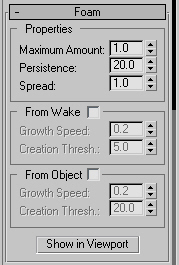
Properties
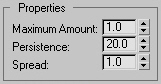
Maximum Amount - The foam amount will not exceed this value.
Persistence -The number of frames needed for the foam to disappear. Locations on the Sea Surface with higher amounts of foam will need more frames before the foam dissipates.
Spread - Factor for spreading the foam. Using this parameter, foam will spread equally in all directions.
From Wake
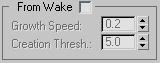
If you use this option, the Dynamics Daemon will create foam on the wake.
Growth Speed - The speed of foam generation.
Creation Threshold - A low threshold will create foam on almost each wake, where a high threshold will create foam only on the biggest and strongest wakes.
From Object
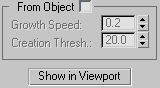
In some cases you will want an object to create foam at the intersection between the object and the water surface. A good example would be a ship or boat cutting across a lake. In these cases, you'll want to make sure that the From Object checkbox is active.
Growth Speed - The speed of foam generation.
Creation Threshold - Foam from object is created where pressure exceeds this threshold. By increasing this number you will get less foam.
Show in Viewport - Use this option to see the foam inside the 3ds Max Viewport.